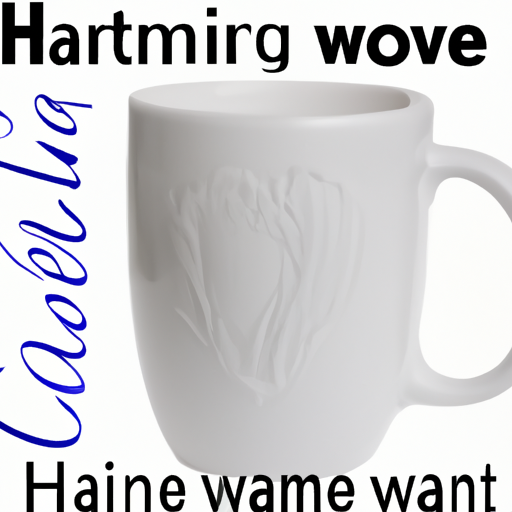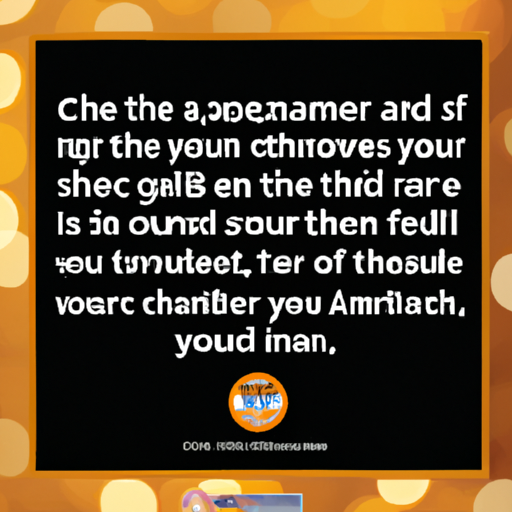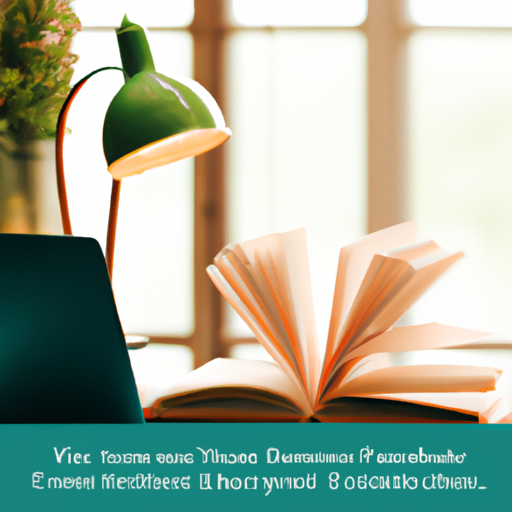Get ready to create a heartfelt and personalized gift for the retiree in your life with the DIY: How to Transfer Photos to Make a Custom Retirement Mug. This step-by-step guide will walk you through the simple process of transferring photos onto a mug, allowing you to preserve memories and create a unique and meaningful present. Whether you’re a seasoned DIY enthusiast or a beginner, this article will provide you with all the tips and tricks you need to make a one-of-a-kind retirement gift that will be treasured for years to come. So, gather your photos and let’s get started on this fun and creative project!
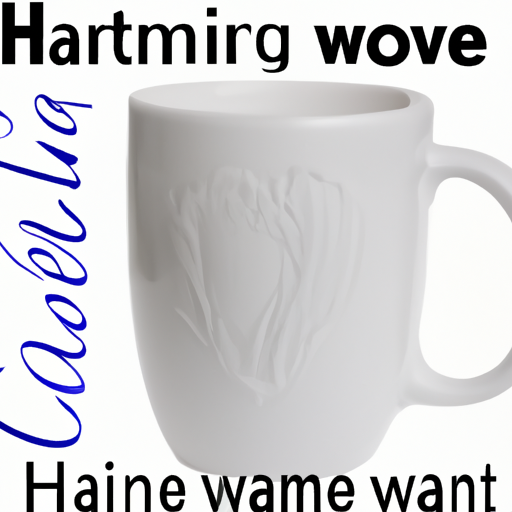
Materials Needed
To make a custom retirement mug, you will need a few materials. Here is a list of what you’ll need:
Mug
First and foremost, you will need a mug to transfer the photo onto. Choose a plain, ceramic mug that is free from any patterns or designs. This will allow the photo to stand out and be the main focus of the mug.
Printer
A printer is essential for transferring the photo onto the transfer paper. Make sure your printer is in good working condition and has enough ink to produce a high-quality print.
Transfer Paper
Transfer paper is a special type of paper that allows the image to be transferred onto the mug. It typically comes in two types: inkjet and laserjet. Make sure you choose the right type of transfer paper that is compatible with your printer.
Scissors
Scissors will be needed to cut out the photo from the transfer paper. Make sure they are sharp and precise to ensure a clean cut.
Clear Tape
Clear tape will be used to secure the photo onto the mug before transferring it. It helps hold the photo in place and prevents it from shifting during the transfer process.
Bowl of Water
A bowl of water will be needed to soak the transfer paper, which will help remove the paper backing and reveal the transferred image.
Sponge
A sponge will be used to gently remove the paper backing from the transferred image. Make sure the sponge is soft and non-abrasive to avoid damaging the transferred image.
Silicone Brush
A silicone brush will be used to smooth out any air bubbles that may appear during the transfer process. It helps ensure that the transferred image adheres properly to the mug.
Oven
An oven is necessary to seal and finish the transferred image. Make sure your oven is clean and functioning properly before using it.
Preparing the Image
Before you can transfer the photo onto the retirement mug, you need to prepare the image. Follow these steps to get your image ready:
Select and Edit the Photo
Choose a meaningful photo that embodies the essence of the retiree’s career or represents a special memory. It could be a picture of the retiree in their work environment, a group photo, or any image that holds sentimental value. Once you have selected the photo, edit it if necessary to enhance its quality or make any adjustments.
Resize the Image
Measure the size of your mug and resize the image accordingly to fit nicely onto the mug’s surface. Ensure that the image is large enough to be visible but not too large that it gets distorted when transferred.
Reverse the Image
To ensure that the transferred image appears correctly on the mug, flip the image horizontally so that it is in reverse. This step is crucial because the image will be flipped again during the transfer process, resulting in the correct orientation on the final mug.

Printing the Image
Now that you have the image prepared, it’s time to print it onto the transfer paper. Follow these steps:
Choose the Right Type of Transfer Paper
Make sure you have selected the appropriate type of transfer paper for your printer. If you have an inkjet printer, use inkjet transfer paper. If you have a laser printer, use laserjet transfer paper. Using the wrong type of transfer paper can affect the quality of the final transferred image.
Load the Transfer Paper into the Printer
Load a single sheet of transfer paper into your printer’s paper tray. Make sure the paper is aligned correctly and placed with the printable side facing down. Follow your printer’s instructions on how to load the paper properly.
Print the Image
Before printing, make sure your printer settings are adjusted for the best print quality. Select the appropriate print settings, such as color mode and paper type, to ensure the image is printed accurately. Once the settings are adjusted, click the print button and wait for the printer to complete the printing process.
Cutting and Arranging the Image
Once the image has been printed onto the transfer paper, it’s time to cut it out and position it on the mug. Follow these steps:
Cut out the Image
Using a pair of sharp scissors, carefully cut out the image from the transfer paper. Take your time and follow the outline of the image precisely to achieve clean and smooth edges.
Position the Image on the Mug
Place the cut-out image face down on the mug’s surface, ensuring that it is centered and aligned as desired. Use your hands to gently press the image onto the mug, making sure it adheres securely.
Transferring the Image
Now comes the exciting part – transferring the image onto the mug. Follow these steps to ensure a successful transfer:
Apply Clear Tape to the Image
Take a piece of clear tape and carefully apply it over the entire image. This will help protect the image from water damage during the transfer process.
Soak the Image in Water
Fill a bowl with water and carefully submerge the taped image into the water. Make sure the entire image is covered by the water and let it soak for a few minutes. This will soften the paper backing and make it easier to remove.
Remove the Paper Backing
After soaking, gently rub the back of the transfer paper with a wet sponge. The water will help loosen the paper backing, allowing you to easily peel it off. Take your time and be gentle to avoid damaging the transferred image.
Position the Image on the Mug
Once the paper backing is removed, carefully position the transferred image back onto the mug’s surface. Make sure it is aligned correctly and press down on the image to remove any air bubbles.
Smooth out any Air Bubbles
To ensure a smooth and even transfer, use a silicone brush to smooth out any air bubbles between the image and the mug. Start from the center and work your way towards the edges. Be gentle to avoid damaging the transferred image.
Let the Image Dry
After transferring the image, allow it to dry completely. This usually takes a few hours, but can vary depending on the temperature and humidity. Avoid touching or handling the mug until the transferred image is completely dry to prevent smudging.
Sealing and Finishing
To protect the transferred image and make it more durable, it’s important to seal and finish the mug. Follow these steps:
Apply a Waterproof Sealant
Using a waterproof sealant specifically designed for ceramics, carefully apply a thin layer over the entire transferred image. Make sure to cover all areas to ensure maximum protection. Follow the instructions on the sealant for drying time and application guidelines.
Let the Sealant Dry
Allow the sealant to dry completely. This may take a few hours or overnight, depending on the type of sealant used. Do not handle the mug or expose it to any moisture until the sealant is fully dry.
Place the Mug in the Oven
To further set the transferred image and make it more resistant to wear and tear, place the mug in a preheated oven. Make sure the oven is clean and free from any food debris or other items.
Set the Oven Temperature
Set the oven temperature according to the instructions provided by the sealant manufacturer. Different types of sealants have different temperature requirements, so make sure to follow the instructions carefully to avoid any mishaps.
Bake the Mug
Place the mug on a baking sheet and carefully put it in the oven. Bake the mug for the specified amount of time indicated by the sealant manufacturer. Keep an eye on the mug while it is baking to ensure it does not overheat or get damaged.
Let the Mug Cool
Once the baking time is complete, carefully remove the mug from the oven using oven mitts or heat-resistant gloves. Place it on a heat-resistant surface and allow it to cool completely before handling or using the mug.
Tips and Considerations
Here are some additional tips and considerations to keep in mind when transferring photos onto a retirement mug:
Choose a High-Resolution Image
To ensure a high-quality and clear transfer, use a high-resolution image. Low-resolution images may appear pixelated or blurry when transferred onto the mug.
Test the Transfer on a Small Area First
If you’re unsure about the transfer process or the quality of the image, it’s always a good idea to test it on a small area of the mug first. This way, you can make any necessary adjustments or improvements before committing to the final transfer.
Avoid Washing the Mug in a Dishwasher
To prolong the life of the transferred image, hand wash the mug instead of using a dishwasher. The high temperatures and abrasive detergents used in dishwashers can potentially damage or fade the transferred image over time.
Handle the Mug with Care
Be mindful when handling the mug to avoid scratching or chipping the transferred image. Treat the mug with care, especially when placing it on hard surfaces or when stacking it with other dishes.
Alternative Methods
If the photo transfer process seems too complicated or time-consuming, there are alternative methods you can try:
Using Heat Transfer Vinyl
Instead of using transfer paper, you can use heat transfer vinyl to create a custom retirement mug. Cut out the image from the vinyl sheet and apply it to the mug using a heat press machine or a hot iron.
Using Ceramic Markers
Ceramic markers offer a more hands-on approach to creating custom mugs. Simply draw or write directly on the mug with the ceramic markers, then bake it in the oven to set the design.
Using Mod Podge Photo Transfer
Mod Podge photo transfer is another popular method for transferring images onto various surfaces, including mugs. Print the image onto regular paper, apply a layer of Mod Podge, then press the image onto the mug and let it dry.
By following these steps and considering the tips provided, you can create a beautiful and personalized retirement mug that will be cherished for years to come. Enjoy the process and have fun unleashing your creativity!